This course won’t teach you how to take cheap photos, but rather, professional photos on the cheap.
Quality cameras, lenses and lighting are expensive, which is why we designed a course that shows you how to combine the camera you already own with everyday items around your home to capture incredible professional-quality images.
Food, flowers, toys, ornaments – we make use of everything (except the kitchen sink) in this budget-friendly, fun-packed online course.
By the end of this course, you’ll know the exact steps for taking professional-standard photos whenever you want.
Knowing how to use the household items around you in simple and creative ways means you’ll have an endless library of amazing photographs to show off to friends, family and online.

This course has been designed to teach anyone simple creative techniques that will transform you into a self-sufficient still life and product photographer.
Almost immediately, you’ll be taking truly beautiful photographs that you never before thought possible – even if you haven’t yet picked up a camera.









Learn to create incredible photos simply by using props you can find around your home.
We’ll help you train your mind to look at everyday objects more creatively.
Naturally, we’ll help you out with camera settings before you start the projects as well. But we won’t linger on them too much and we’re happy for you to skip the parts that don’t apply to you.
Discover how to create intricately designed photographs with our step by step video course.
Produced and presented by a professional photographer, iPhotography Home Projects shows how to transform your surroundings in a perfect photo studio with the objects you already own.
We’ve paced the videos, so that if you’ve got all the props ready, you could follow along in real time, just like a live cookery class!



Stephen is an iPhotography Tutor with over 15 years of professional photo experience.
At iPhotography we love creating new photos that don’t cost the Earth. We’re always on the look out for budget-friendly ways to capture amazing images so we can share it with you.
We believe this makes the next generation of photographers adaptable and more imaginative – and that can’t be a bad thing.
Stephen leads this course with his vast photography experience to show you that, despite having a background as a portrait photographer, anyone, once they know their camera can take amazing photos at home.
Find out the essential camera functions in Module 1. Compact cameras, mirrorless cameras, bridge and DSLR cameras, we’ve got it covered.
Quickly learn Aperture, Shutter Speed & ISO and then get started on creating your own mini home studio on a budget.
Upgrade your home studio to a purpose built light tent and fill it with these creative projects! Perfectly complemented by the iPhotography Light Tent.
Perfect for the foodies amongst us! Discover delicious ways to capture clever shapes, rich textures and bold colours from your kitchen cupboard. Learn to design innovative, minimalist and modern compositions with our guided steps. Pick up lighting tips to make every dish look like it was straight out of a Michelin star restaurant.
Seek features and benefits of everyday items and transform them in advert-worthy posters in this Still Life module. Capture perfect compositions with no perspective distortion or reflections in this how-to module.
Push the envelope further as you uncover alternative ways to compose and design your home projects. Dive into some Photoshop editing to transform your creations into real life scenes.
Make mind bending images your family will be amazed at as we put Abstract photography at the centre of Module 7. Work with low light and refractions to create pieces that will awe your audience.
Combine everything you have learnt in to one powerful module where you can create professional level commercial photos. Learn long exposure, backlighting, product staging and more in this top grade training module.
The content is very professionally and clearly delivered in “bite size” video modules, which are all very easy to follow.
Some excellent introductory modules cover camera basics, the exposure triangle and how to set up a home studio. The project topics are varied and range from some fun activities with food photography on to more professional product and advertising campaign ideas.
I particularly enjoyed the sections on shooting products underwater and found the tips on lighting for flower photography very informative. There were some creative abstract projects which will ignite my passion for trying something new and different.
The knowledge gained will last me a lifetime. Congratulations to the team for producing a wonderful addition to the iPhotography family of courses!

From the initial introduction right through to its conclusion, presenter and iPhotography tutor Stephen takes us on a very informative and entertaining series of video modules about different types of photography which can all be achieved in the comfort of your own home.
From camera basics, right through to far more complex scenarios, Stephen explains everything in simple, straightforward and easily understandable way.
This course provides hints and tips you can use to produce fabulous results, whether its food, toys, products, abstracts, e-commerce, this course will have something for everybody. It certainly gave me some great ideas and techniques and I hope you enjoy as much as I did!

The tutorials show simple set-ups that can be tried at home to produce stunning results, and in each case the choice of camera settings is fully explained.
The modules are easy to follow and broken down into short videos that you can follow at your own pace.
I have learned a lot about the importance of composition, colour, texture and light when creating images.

I really enjoyed all the different projects within the course. It meant I could use different things from around my house to make great photos from. Because it was stuff I already had I didn't have to pay out for extra props which saves a lot of money, so thanks!
I bought a light tent after seeing how to use them from iPhotography and its allowed me to take shots that look cleaner and more professional just like in the course.
Thank you for the course, its got more more motivated to use my camera again

Read some of the independent reviews posted about iPhotography™ on Facebook, Trustpilot & Google Reviews:
Open the door to this amazing photography course and make yourself at home. Learn the tips, tricks and techniques to professional home photography.
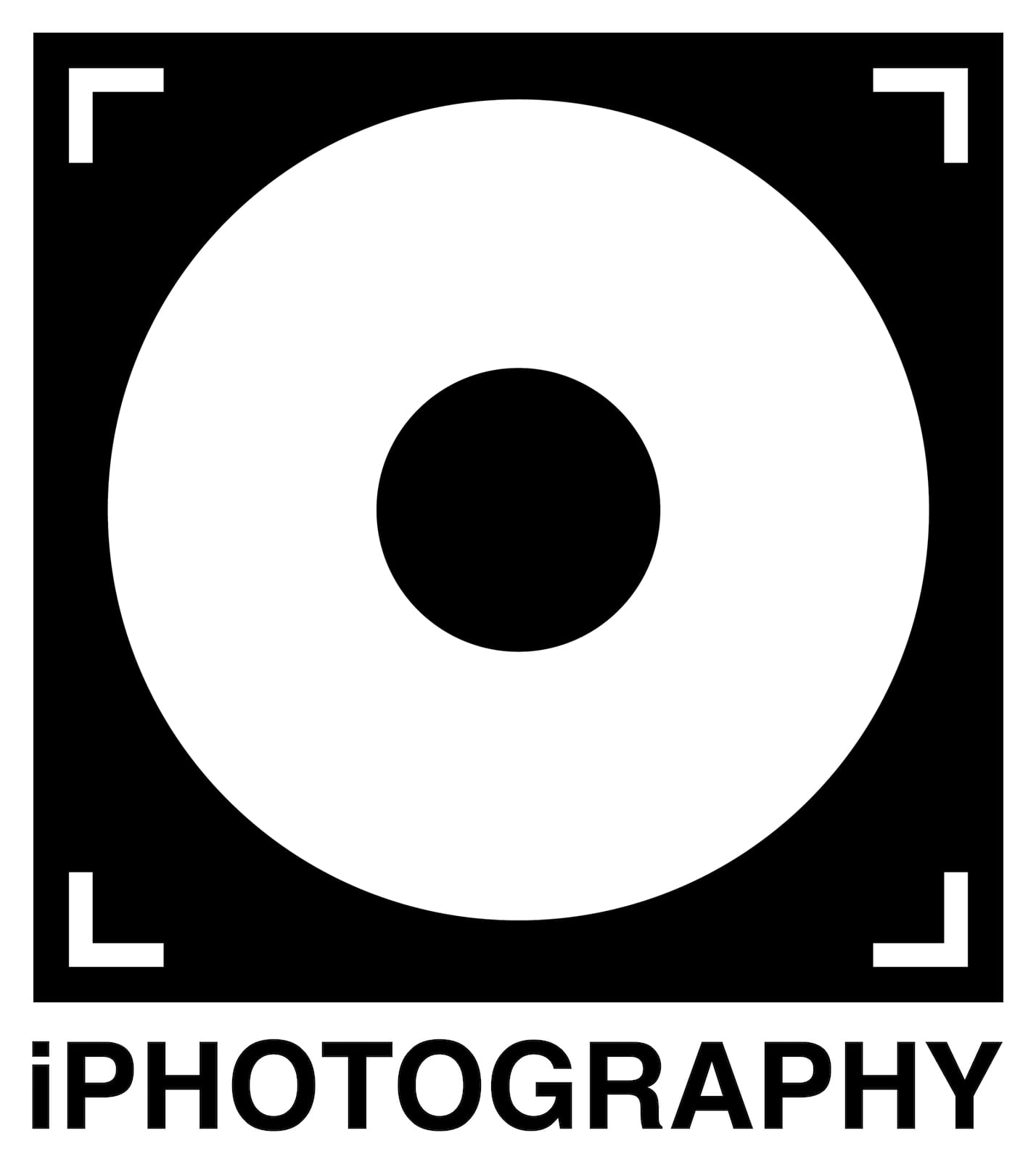
We offer a full 30-Day Money Back Guarantee. If you are at all unhappy with the Home Projects Photography course, for any reason, just let us know and we’ll issue a full refund. Taking an iPhotography course is risk-free.
This course is designed for beginners, but even pro users will learn something.
The iPhotography Home Projects course contains 8 learning modules spread over 7 hours of content. Upon completion of the course you will receive a free downloadable graduation certificate to keep.
No time limits. Sign up today and get 24/7 lifetime access to the iPhotography community.
The 8-module course packs in over 7 hours of video content, which means you could complete it in just 1 day.
Therefore, there’s no quizzes, assignments or tests – it’s all about instant creative delivery.
The minute you sign up, you’ll have access to the Home Projects Course inside iPhotography’s cutting-edge learning platform.
If you’ve ever taken an iPhotography course before then you’ll be able to access the portrait course right alongside your other iPhotography courses, all from one sleek, simple and secure platform.
Plus, you’ll have access to a whole array of benefits including our hugely popular member feedback gallery, download & media library and much more!
The moment you sign up to any iPhotography™ course, you’ll unlock a whole range of extra benefits that make your learning faster, more fun, and more engaging than typical online courses. All of these benefits are included in your course purchase today:
Lifetime access with no additional fees or subscriptions necessary.
Engaging training modules digitally accessible from anywhere, 24/7.
Foil seal embossed printed Certificate of Achievement shipped to your door.
Earn badges as you progress through your courses and engage in our community. Badges are great motivators!
Take part in our regular, fun photography challenges and annual contests. Win courses, gift cards and valuable equipment!
Practical photography assignments with full tutor support so that you can put what you're learning into practise. (selected courses)
Access a whole library of extra training, resources, worksheets, and downloads to support your learning.
Packed with interactive quizzes, puzzles, and games to make your learning fun, fast and effective.
An instant global network of 100,000+ photographers at all ability levels.
Built-in note taking technology enables you to take and store your course notes online. Print your notes with 1-click or download as Word files.
Use our interactive camera simulator to quickly and easily understand every button, dial and setting on a typical DSLR, without having to read lengthy manuals.
Edit your photos like a pro using iPhotography's built-in online photo editor. No need to pay for expensive editing software like Photoshop!