Author: Emily Lowrey
Luminar is a fantastic piece of photo editing software for both PC and Mac. Unlike Adobe Lightroom, where you have to pay a monthly subscription, with Luminar you can pay a one-off payment and own it for life!
Luminar is powerful, beginner-friendly, and very affordable. And even better, iPhotography PLUS members have their very own discount code. Click here to join iPhotography PLUS and get access to lots more photography deals.
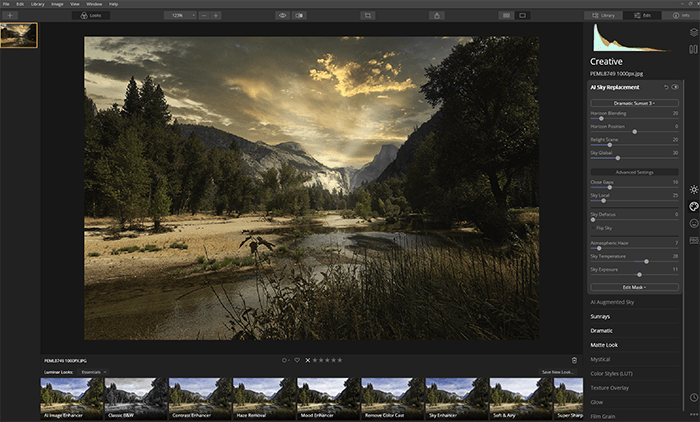
Luminar for beginners is user-friendly, but it’s also powerful enough for professionals too. You can import single images, or larger projects, very easily using the library function.
One of the best features in Luminar is AI Sky Replacement. With one click of a button, you can replace a boring sky in your image with a more dramatic one! No fiddly editing is required!

There’s something for everyone in Luminar. Whether you just want to learn how to edit your photographs, remove blemishes from portraits, or liven up your landscapes, Luminar has you covered.
Below is an introduction video, showcasing four of the best features in Luminar. We also have an exclusive iPhotography Luminar for Beginners online photo editing course. If you’d like to learn more definitely click here to check it out.
Learn all about banding, artefacts, pixelation, and moire as a photographer to help you capture and edit with the best image quality.
Learn the art of capturing stunning cityscapes with these beginner-friendly tips and techniques. Master the urban jungle through your lens!
Get a breakdown of each factor of exporting to give you the best export settings for photographers using Adobe Lightroom for photographers.

© iPhotography™